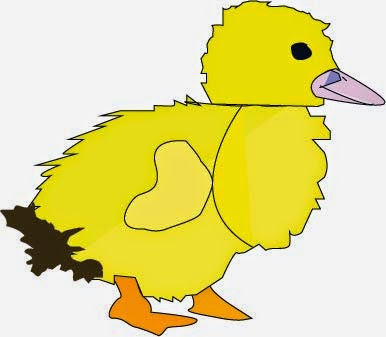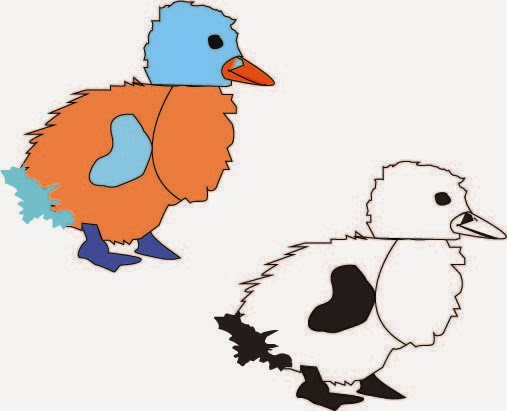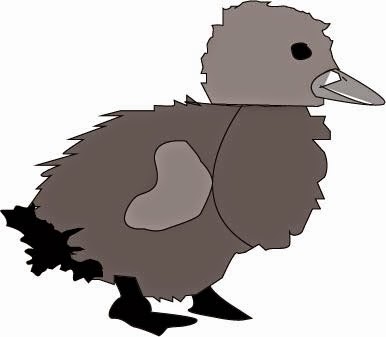This week in CyberARTS, we were asked to create a T-shirt design for our school's "Technological Skills Challenge. The "Technological Skills Challenge" is how well are your skills for cosmetology (makeup, beauty), Auto (fixing cars), Wood shop (wood working) and culinary works (cooking).
My t-shirt design is based on a light bulb. I chose I light bulb because it represents ideas and thoughts. Originally my rough copy, (pencil drawn picture) was going to be the light bulb with the writing that reads our school name initials and the skills challenge. After trial and error of recreating it with Adobe Illustrator, I decided to put the writing on the outside and make the bulb one color, same as the writing. I chose blue, black and purple as my colors for the light bulb.
To create my final copy of the T-Shirt design for the skills challenge, I used the program Adobe Illustrator. I used the pen tool to outline my light bulb shape and used about 5 layers to make the final copy. Also, I scanned the pencil drawing photo on the computer so I was to outline the bulb.
For elements and principles of design, it includes shape, line and color. Shape is in the bulb, line is in the text and color is in the colors I chose to decorate my bulb.
Overall, I am very happy with the work that I have created. It was very hard to make, but at the end it turned out better than my original plan (pencil drawn picture). I think the participants of the Skills challenge will love my shirt design (if it gets chosen!) Wish me luck!
Thanks for reading :)
~Miss Awesome<3